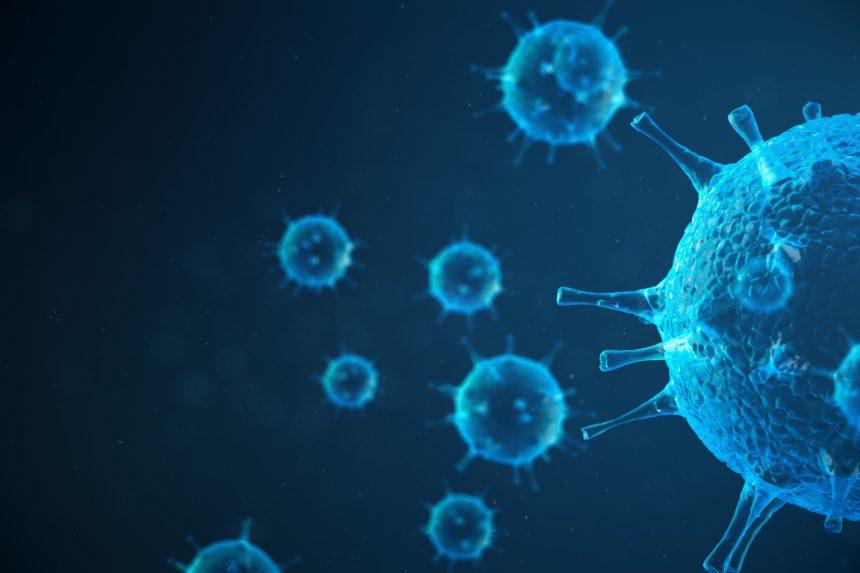Live Security Platinum and its numerous clones represent a family of rogue security software that has plagued users with deceptive tactics for years. Recognizing and dealing with these malicious programs is essential to protect your computer and personal information. In this comprehensive guide, we will delve into identifying Live Security Platinum and its clones, the problems associated with them, and steps to remove them from your system. Additionally, we’ll provide best practices to safeguard your computer from such threats in the future.
Identifying Live Security Platinum and Its Clones
Live Security Platinum and its clones are notorious for their distinctive color scheme, typically featuring an unappealing combination of light pink and various shades of orange. Some of the well-known clones include System Security, Antivirus Security, Total Security 2009, Security Tool, Trojan.RogueAV.a.gen, System Adware Scanner 2010, FakeAlert-KW.e, Advanced Security Tool 2010, System Tool 2011, Security Shield, MS Removal Tool, Total Security, System Security 2011, Essential Cleaner, Security Shield Pro 2011, Personal Shield Pro, Security Shield 2011, Security Sphere 2012, Advanced PC Shield 2012, and Futurro Antivirus. These rogue security programs share not only a common color scheme but also similar interfaces and file naming patterns.
However, it is crucial to understand that Live Security Platinum and its clones are not genuine security software. They lack actual anti-malware capabilities and cannot protect your computer from threats. Instead, their primary goal is to steal your credit card information for criminal purposes.
Problems Associated with Live Security Platinum and Clones
Live Security Platinum and its clones can cause a multitude of issues that can render your computer nearly unusable. Some of the problems associated with these rogue programs include:
Fake Error Messages
Users frequently encounter fake error messages that aim to create a sense of urgency and panic.
Disabling Legitimate Security Software
Live Security Platinum can monitor and disable legitimate security programs running on your computer, leaving it vulnerable to real threats.
Browser Interference
These rogue programs can affect web browsers, causing unwanted redirects to malicious websites or displaying error messages when attempting to access helpful removal resources.
Removing Live Security Platinum and Its Clones
Removing Live Security Platinum and its clones is a multi-step process to ensure complete eradication. Follow these steps to eliminate these rogue security programs from your system:
Step 1: Disconnect from the Internet
- Disconnect your computer from the internet to prevent further communication with malicious servers.
Step 2: Access Safe Mode
- Restart your computer in Safe Mode to minimize the impact of the rogue software.
Step 3: Uninstall Suspicious Programs
- Go to the Control Panel and uninstall any suspicious programs related to Live Security Platinum and its clones.
Step 4: Delete Malicious Files
- Manually delete any remaining rogue files and directories from your system.
Step 5: Remove Registry Entries
- Access the Windows Registry Editor and remove any entries associated with the rogue software.
Step 6: Run Anti-Malware Scans
- Utilize reputable anti-malware software to perform a thorough system scan and remove any residual threats.
Best Practices to Protect Your System
To safeguard your computer from threats like Live Security Platinum and its clones in the future, here are some best practices to consider:
- Stay Informed: Keep yourself informed about the latest threats and common tactics used by cybercriminals.
- Use Reliable Security Software: Invest in reputable antivirus and anti-malware software and keep it up to date.
- Be Cautious Online: Exercise caution when downloading software, opening email attachments, or clicking on suspicious links.
- Keep Software Updated: Regularly update your operating system and software to patch known vulnerabilities.
- Backup Your Data: Regularly back up your data to ensure you can recover from potential attacks.
Conclusion
Live Security Platinum and its clones are deceptive and harmful rogue security programs. Recognizing them, removing them from your system, and adopting best practices to protect your computer are essential steps to maintain a secure and hassle-free computing environment. By following the steps outlined in this guide and staying vigilant, you can defend your system against these malicious threats and minimize the risk of encountering similar issues in the future.