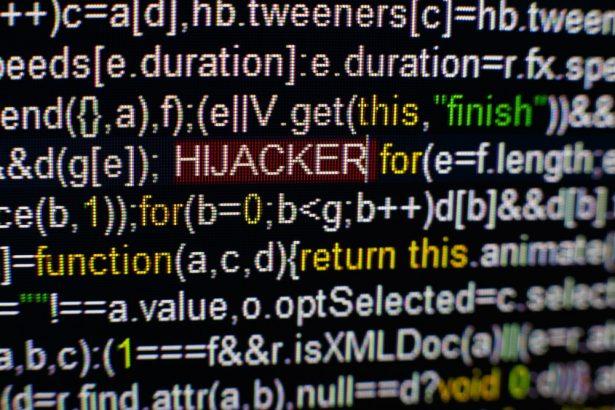The internet offers countless tools, extensions, and software promising convenience, but not all are genuine, and some can be harmful. oWebster Search 2.0 is one such deceptive program that often operates as a browser hijacker. If your browser settings have been altered without your consent, or your browser is behaving abnormally, you might have encountered this browser hijacker. This guide aims to provide a comprehensive understanding of oWebster Search 2.0 and how to remove it.
What is oWebster Search 2.0?
oWebster Search 2.0 presents itself as a convenient homepage option, promising a seamless browsing experience. However, beneath its façade, this program functions as a browser hijacker. It modifies your web browser settings without your permission, such as altering the default search engine and redirecting the new tab’s homepage to its own.
Why is oWebster Search 2.0 Harmful?
While oWebster Search 2.0 may seem harmless or useful at first, its primary intent is data collection. It gathers various data from your web activities, including search histories, visited websites, interactions on specific sites, location, IP address, and more. This data is actively monetized, often sold to advertising networks, resulting in tailored ads that can be intrusive and disruptive. Additionally, oWebster Search 2.0 operates without explicit user consent, classifying it as a potentially unwanted program (PUP) that can pose risks and annoyances to users.
How Does oWebster Search 2.0 Spread?
oWebster Search 2.0 often spreads through bundled software installations. When users install software from the internet, especially freeware, additional unwanted programs are installed without clear knowledge or consent. The Internet Start browser extension, associated with oWebster Search 2.0, can embed itself into popular browsers like Google Chrome, Firefox, Internet Explorer, and Edge. Notably, no major browser developer has flagged this hijacker as unwanted, allowing it to propagate with limited resistance.
Step-by-Step Removal Guide
Step 1: Remove the oWebster Search 2.0 browser extension
To remove the browser extension of oWebster Search 2.0, follow these instructions based on your default browser:
- Google Chrome: Open Chrome, type
chrome://extensions/in the address bar, search for the “oWebster Search 2.0” extension, and click “Remove.” - Firefox: Open Firefox, type
about:addonsin the address bar, search for the “oWebster Search 2.0” add-on, and click “Remove.” - Microsoft Edge: Open Edge, type
edge://extensions/in the address bar, search for the “oWebster Search 2.0” extension, and click “Remove.” - Safari: Open Safari, go to Safari Preferences, click on the Extensions tab, and find the “oWebster Search 2.0” extension to uninstall it.
Step 2: Remove oWebster Search 2.0 notifications
To remove notifications from oWebster Search 2.0, follow these steps according to your browser:
- Google Chrome: Open Chrome, click the three dots in the top-right corner, go to Settings > Privacy and Security > Site settings > Notifications, find oWebster Search 2.0 and click the three dots next to it to remove.
- Android: Open Chrome, go to Settings > Privacy and Security > Site settings > Notifications, find oWebster Search 2.0 and click Clean & Reset.
- Firefox: Open Firefox, click the menu in the top-right corner, go to Options > Privacy & Security > Permissions > Settings next to Notifications, select oWebster Search 2.0 and set it to Block.
- Microsoft Edge: Open Edge, click the three dots in the top-right corner, go to Site permissions > Notifications, find oWebster Search 2.0, and remove it.
- Safari on Mac: Open Safari, go to Safari Preferences, click on the Websites tab, select Notifications on the left, find oWebster Search 2.0, and click Deny.
Step 3: Uninstall oWebster Search 2.0 software
Check your computer for adware software. Some users install adware unknowingly when they download free software from the internet. Here are steps to uninstall the software based on your Windows version:
- Windows 11: Click Start, go to Settings > Apps > Installed apps, search for unknown or unused software, right-click, and select Uninstall.
- Windows 10: Click Start, go to Settings > Apps, search for unknown or unused software, click on the app, and select Uninstall.
Step 4: Scan your PC for oWebster Search 2.0
Use reputable anti-malware and anti-adware tools to scan your PC for any remnants of oWebster Search 2.0. Recommended tools include Malwarebytes, AdwCleaner, ESET online scanner, Sophos HitmanPRO, Adware removal tool by TSA, and Malwarebytes browser guard.
Conclusion
In conclusion, oWebster Search 2.0 is a deceptive browser hijacker that disguises itself as a convenient homepage option while actively compromising your browsing experience. This program not only alters your browser settings without consent but also engages in extensive data collection, which is monetized through targeted advertising. The deceptive spread of oWebster Search 2.0, often through bundled software installations, underscores the importance of vigilance when downloading and installing software from the internet.
This comprehensive guide has provided a step-by-step approach to removing oWebster Search 2.0 from your system. By following these instructions, you can effectively eliminate this potentially unwanted program and protect your online experience from the annoyances and risks associated with browser hijackers. It’s crucial to remain cautious and employ reputable anti-malware tools to ensure your system stays clean and your browsing remains safe and secure.