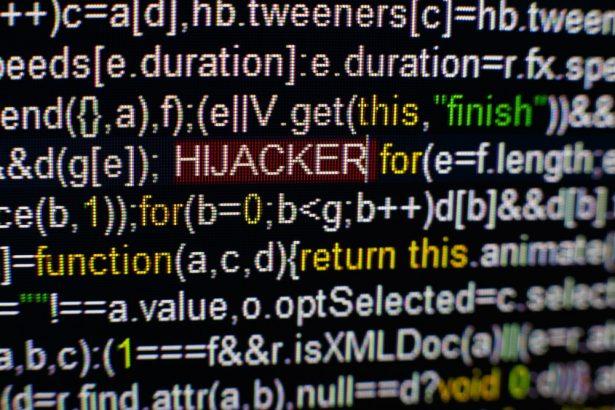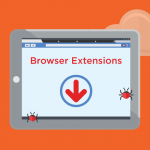In today’s digital landscape, where browsing the web has become an integral part of daily life, encountering browser hijackers like The Yellow Tab can be an unwelcome disruption. The Yellow Tab presents itself as a seemingly harmless browser extension, promising to enhance your browsing experience with custom wallpapers and search functionalities. However, beneath its benign facade lies a potentially malicious threat that can compromise your online security and privacy.
Understanding The Yellow Tab
The Yellow Tab is categorized as a browser hijacker – a type of malware that alters browser settings without the user’s consent, redirecting them to unwanted websites and displaying intrusive advertisements. Once installed, The Yellow Tab changes the homepage and new tab page of affected web browsers, typically targeting popular ones like Google Chrome, Mozilla Firefox, and Microsoft Edge.
Key characteristics of The Yellow Tab include:
- Altered Browser Settings: The homepage and new tab page are set to The Yellow Tab, displaying a search form and background wallpaper chosen by the hijacker.
- Manual Installation: Contrary to some malware that stealthily infiltrates systems, The Yellow Tab typically requires manual installation by the user. However, it often employs deceptive tactics, such as bundling with freeware or disguising itself as a useful browser enhancement.
Detection and Similar Threats
The Yellow Tab may go by various detection names among cybersecurity solutions, including:
- BrowserModifier:Win32/Clodaconas
- PUP.Optional.YellowTab
- Adware.YellowTab
Similar threats in the realm of browser hijackers include Conduit Search, MyStartSearch, and Trovi Search, among others.
Removal Instructions for The Yellow Tab Browser Hijacker
Removing The Yellow Tab from your system requires a systematic approach to ensure complete eradication. Follow these steps diligently:
- Access Browser Extensions: Open your web browser and navigate to the extensions or add-ons management page. For Chrome, type “chrome://extensions” in the address bar; for Firefox, it’s “about:addons”; for Edge, go to “edge://extensions.”
- Identify The Yellow Tab: Look through the list of installed extensions for any entries related to The Yellow Tab. If found, click on the “Remove” or “Delete” button next to the extension’s name.
- Reset Browser Settings: To undo the changes made by The Yellow Tab, reset your browser settings to their default state. This can usually be done from the browser’s settings menu, under options like “Reset settings,” “Restore settings to their original defaults,” or similar.
- Clear Browsing Data: After removing the hijacker, it’s advisable to clear your browser’s cache, cookies, and browsing history to eliminate any remnants of The Yellow Tab’s presence.
- Perform Full System Scan: To ensure no traces of malware remain on your system, run a comprehensive scan using reputable antivirus or antimalware software. This can help detect and remove any potentially harmful files or registry entries associated with The Yellow Tab.
Best Practices for Prevention
Preventing future infections by browser hijackers like The Yellow Tab requires a proactive approach to online security. Here are some best practices to follow:
- Exercise Caution with Downloads: Be vigilant when downloading software from the internet, especially freeware or shareware. Always opt for the custom or advanced installation option to deselect any bundled components.
- Keep Software Updated: Regularly update your operating system, web browsers, and security software to patch known vulnerabilities and protect against emerging threats.
- Be Wary of Clicking Ads: Avoid clicking on suspicious advertisements or pop-ups, as they may lead to malware installation or phishing attempts.
- Use Trusted Sources: Stick to reputable websites and official app stores when downloading software or browser extensions to minimize the risk of encountering malicious content.
By staying informed and implementing these preventive measures, you can fortify your defenses against browser hijackers and other cyber threats, ensuring a safer and more secure browsing experience.
Conclusion
While The Yellow Tab may appear innocuous at first glance, its true nature as a browser hijacker poses a significant risk to your online security and privacy. By understanding its behavior, following proper removal procedures, and adopting proactive security measures, you can safeguard yourself against such threats and enjoy a smoother and safer browsing experience.