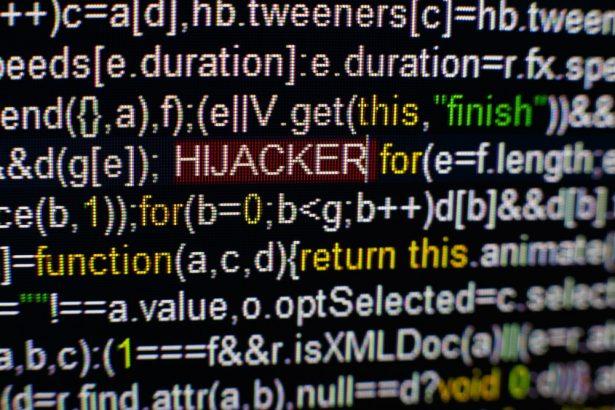The online realm has become a breeding ground for various cyber threats, and among them, browser hijackers have emerged as persistent nuisances. Bemsads.com is one such malevolent entity, weaving its way into unsuspecting users’ browsing experiences. In this article, we’ll dissect the nature of Bemsads.com, explore its actions and consequences, delve into detection names and similar threats, and provide a comprehensive removal guide along with preventive measures.
Understanding Bemsads.com
Bemsads.com is a browser hijacker, a type of software tool designed for aggressive advertising. Unlike more malicious entities like worms or ransomware, browser hijackers like Bemsads.com typically don’t directly harm the host system. Instead, they focus on manipulating users into installing them, often disguising themselves within seemingly harmless software bundles.
Bemsads.com: Actions and Consequences
Once infiltrated, Bemsads.com disrupts the user’s browsing experience with intrusive ads, page-redirects, banners, and pop-ups. One of its deceptive tactics involves tricking users into subscribing, leading to an influx of unwanted notifications. These notifications may contain misleading information or unwanted advertisements, potentially exposing the user’s device to further risks. The hijacker may also alter the default toolbar, search engine, new-tab page, and homepage without user permission.
Notably, the advertising materials promoted by Bemsads.com can be unreliable, leading users to potentially unsafe or illegal websites. Furthermore, the hijacker often monitors users’ online activities, scanning their browsing history for targeted online advertising. While usually not collecting sensitive data, this invasion of privacy remains a significant concern for users.
Detection Names and Similar Threats
Bemsads.com falls into the category of browser hijackers. Detection names may vary across security software, but common terms include browser hijacker, adware, or potentially unwanted program (PUP). Similar threats to Bemsads.com include Re-Captha-Version-3-73.com and StopAbit, each sharing the undesirable traits of unwanted ads, redirects, and potential privacy intrusions.
Bemsads.com: Removal Guide
Removing Bemsads.com requires a systematic approach to ensure a clean and secure computer. Follow these steps:
- Access Browser Extensions/Plugins:
- Chrome: Navigate to “chrome://extensions/”.
- Firefox: Visit the “Add-ons” or “Extensions” section.
- Safari: Open “Preferences,” then click on “Extensions.”
- Edge: Go to “Settings” > “Extensions.”
- Identify and Remove Suspicious Entries:
- Locate any unfamiliar or suspicious extensions.
- Click “Remove” or “Uninstall” to eliminate them.
- Reset Browser Settings:
- Chrome: Visit “chrome://settings/resetProfileSettings”.
- Firefox: Type “about:support” in the address bar, then click “Refresh Firefox.”
- Safari: Open “Preferences,” go to “Privacy,” and click “Remove All Website Data.”
- Edge: Navigate to “Settings” > “Reset settings.”
- Check Homepage and Search Engine Settings: Ensure your preferred homepage and search engine are restored.
- Clear Browser Data: Delete browsing history, cookies, and cached files.
- Review Installed Programs: Check your computer’s installed programs for any suspicious entries. Uninstall anything related to Bemsads.com or unknown software.
Best Practices for Prevention
- Exercise Caution Online: Avoid visiting shady websites and using unreliable software download platforms.
- Beware of Spam: Refrain from opening spam emails or messages, and avoid clicking on attachments.
- Selective Program Installation: Review the setup manager when installing new programs. Opt out of unwanted components during installation.
Conclusion
Bemsads.com may not be as menacing as some other cyber threats, but its intrusive nature and potential privacy violations make it undesirable. Vigilance, cautious online behavior, and the adoption of preventive measures are crucial in maintaining a safe and secure browsing environment. By understanding the workings of Bemsads.com and following the removal guide, users can reclaim control over their browsers and fortify their defenses against future cyber threats.