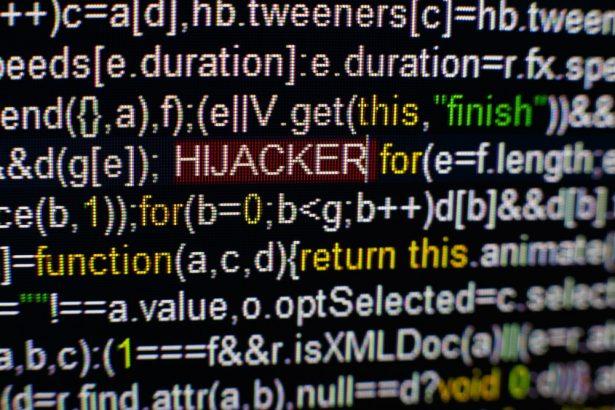Flix Tab, despite presenting itself as a legitimate browser extension, is, in reality, a deceptive browser hijacker that poses a significant risk to users’ online security. This article aims to shed light on the actions and consequences of this malware, providing details on its operations, potential risks, and offering a comprehensive removal guide. Additionally, we’ll explore detection names associated with the malware and highlight best practices for preventing future infections.
Details of Flix Tab
Actions and Consequences: Flix Tab operates under the guise of offering enhanced browsing features, tricking unsuspecting users into installing it. Once installed, this deceptive extension takes control of the user’s browser settings, redirecting search queries to its own domain, and bombarding users with intrusive advertisements. Beyond these disruptive activities, Flix Tab has the capability to track users’ browsing activities, collecting sensitive information and jeopardizing their privacy and security.
While not precisely a virus, Flix Tab shares similarities with viruses. It falls under the category of a malicious browser extension, a specific type of malware that operates within the context of a web browser. It doesn’t replicate itself like a virus, but it engages in actions that compromise the user’s online experience and security.
Detection names associated with Flix Tab may vary, but common identifiers include terms like Browser Hijacker, Redirect, and Potentially Unwanted Program (PUP). Similar threats often exhibit characteristics such as ad injection, data tracking, browser hijacking, and disruptive behavior.
Removal Guide
To eliminate Flix Tab and mitigate its potential risks, follow these steps:
- Uninstall Suspicious Applications:
- Navigate to the Control Panel (Windows) or Applications folder (Mac).
- Uninstall any suspicious applications related to Flix Tab.
- Remove Flix Tab from Browsers:
- In Chrome, Firefox, or Edge, go to Extensions/Add-ons and remove any Flix Tab-related entries.
- Reset Browsers to Default: Restore browser settings to default to eliminate any modifications made by Flix Tab.
- Clear Browser Data: Remove browsing history, cookies, and cached files to ensure complete eradication.
- Run a Full System Scan: Use a reputable anti-malware tool to scan and remove any remaining traces of Flix Tab.
Best Practices for Prevention
- Exercise caution when installing browser extensions.
- Download software only from official sources.
- Keep your operating system and security software up-to-date.
- Regularly scan your system for malware.
By following these steps and adopting preventive measures, users can effectively remove the Flix Tab browser hijacker and reduce the risk of encountering similar threats in the future. Vigilance and proactive cybersecurity practices are essential for a secure online experience.