The digital landscape is constantly evolving, bringing both new opportunities and new risks. One such risk is the presence of fraudulent websites and deceptive advertisements. A particularly dangerous scam is promoted by the website enhancedefense[.]com, which employs misleading tactics to lure users into clicking on ads, granting notifications, or downloading potentially harmful software. In this article, we’ll examine the details of the Enhancedefense[.]com scam, its symptoms, and damage, and how you can protect yourself from this threat, including a comprehensive guide for removing it using SpyHunter.
Threat Overview: Enhancedefense[.]com Scam
The Enhancedefense[.]com scam is a type of push notification adware, often referred to as unwanted ads or intrusive pop-ups. It works by tricking users into thinking they are facing a security issue that requires urgent action. This tactic is commonly used by malicious websites to promote affiliate programs, gain commissions from unsuspecting users, and potentially expose victims to further scams or malicious software.
The scam typically involves a fake alert that claims the user has visited an infected website or that their system is at risk due to a virus or malware. The page may attempt to convince users that their computer needs immediate attention by asking them to perform an antivirus scan or install a fake security tool.
If users are deceived into allowing notifications from the site, they can start receiving unwanted ads, leading them to phishing sites, fraudulent giveaways, or sites hosting malware. These ads can significantly degrade the user’s browsing experience, steal sensitive information, or damage the system by introducing malware.
Enhancedefense[.]com Scam: Key Details
Here’s a quick summary of the Enhancedefense[.]com threat:
| Detail | Description |
|---|---|
| Threat Type | Push notifications ads, Unwanted ads, Pop-up ads |
| Symptoms of Infection | Intrusive pop-up ads, seeing advertisements on websites that don’t originate from the site being visited |
| Damage | Decreased internet speed, browser tracking, potential privacy issues, exposure to malware |
| Distribution Methods | Fake pop-ups, false security alerts, malicious downloads from unwanted applications (adware) |
| Danger Level | High (Privacy issues, potential exposure to malware, scams) |
Download SpyHunter Now & Scan Your Computer For Free!
Remove this and any other malicious threats to your system by scanning your computer with SpyHunter now! It’s FREE!
What Happens When You Visit Enhancedefense[.]com?
Upon visiting Enhancedefense[.]com, users are usually confronted with a fake alert resembling a message from McAfee antivirus (a legitimate security software), warning them that their computer is at risk of being infected with viruses. The site urges the user to perform an antivirus scan in order to protect the system. However, this is just a tactic to get users to engage with the site and potentially click on malicious links.
If the user clicks on any of these fake warnings or gives the site permission to send notifications, the site can bombard them with unwanted ads. These ads may attempt to lead to fake giveaways, tech support scams, phishing attempts, or even malicious software downloads.
Once the site has permission to send notifications, it can repeatedly send fake alerts. These notifications may claim that the Windows firewall defender is not responding or that there is a critical issue with the system, creating a sense of urgency and pushing the victim toward making hasty decisions.
Symptoms and Damage of the Enhancedefense[.]com Scam
The Enhancedefense[.]com scam can lead to several issues for the infected user:
- Intrusive Pop-ups and Ads: Users will start seeing unwanted ads that are not coming from the website they are visiting. This disrupts the normal browsing experience and can be very annoying.
- Privacy Issues: The ads served can track user activity, leading to privacy concerns and potential exposure of sensitive information.
- Decreased Browsing Speed: The constant barrage of ads can slow down your browsing experience, reducing the efficiency of your system.
- Exposure to More Malicious Software: Clicking on the ads may take users to phishing websites, fraud schemes, or malicious sites that distribute malware, including ransomware or Trojans.
How to Remove Enhancedefense[.]com?
Download SpyHunter Now & Scan Your Computer For Free!
Remove this and any other malicious threats to your system by scanning your computer with SpyHunter now! It's FREE!
If you have been exposed to the Enhancedefense[.]com scam and are experiencing unwanted pop-ups, ads, or notifications, it’s essential to act quickly to remove this threat. SpyHunter, a powerful anti-malware tool, can help identify and eliminate this threat from your system. Below is a comprehensive step-by-step guide for removing the scam using SpyHunter:
- Download and Install SpyHunter: Download the latest version of the software. Install it by following the on-screen prompts.
- Run a System Scan: Open SpyHunter and initiate a system scan. SpyHunter will scan your entire system for threats, including malicious adware, push notifications, and any unwanted programs installed as part of the scam.
- Review Scan Results: Once the scan is complete, SpyHunter will provide a list of identified threats. Carefully review the scan results and ensure that Enhancedefense[.]com or any related files are included in the list of detected threats.
- Remove Identified Threats: Select all threats identified during the scan and click the "Remove" button. SpyHunter will then remove the malicious software from your system.
- Clear Browser Cache and Cookies: After SpyHunter has removed the threat, go to your browser settings and clear your cache and cookies. This will ensure that any traces of the scam are completely erased.
- Restore Browser Settings (If Needed): If your browser settings were altered by Enhancedefense[.]com (such as permission granted to send notifications), reset them to default.
Preventive Methods to Avoid Future Infections
To prevent future infections from scams like Enhancedefense[.]com, it is essential to implement proactive security measures:
- Avoid Suspicious Websites: Never visit websites that seem suspicious or offer deals that seem too good to be true. Always verify the legitimacy of the website before interacting with it.
- Be Careful with Push Notifications: Do not allow random websites to send you push notifications. Always reject or disable push notification requests on untrusted sites.
- Use a Reliable Antivirus Program: Regularly update and run scans with a reputable antivirus program like McAfee or SpyHunter to detect and remove potential threats.
- Enable Pop-up Blockers: Make sure that your browser has a pop-up blocker enabled to prevent malicious ads from loading.
- Educate Yourself on Online Scams: Stay informed about common online scams. The more you know about how these scams work, the better equipped you'll be to avoid falling for them.
Conclusion
The Enhancedefense[.]com scam is a serious threat that can lead to unwanted pop-ups, malicious ads, and potential exposure to malware. By understanding the tactics used by scammers and following best practices for online safety, you can protect yourself and your device from this kind of threat. If you find yourself affected, using SpyHunter is an effective way to remove the scam and restore your system to its normal state.
Download SpyHunter Now & Scan Your Computer For Free!
Remove this and any other malicious threats to your system by scanning your computer with SpyHunter now! It's FREE!


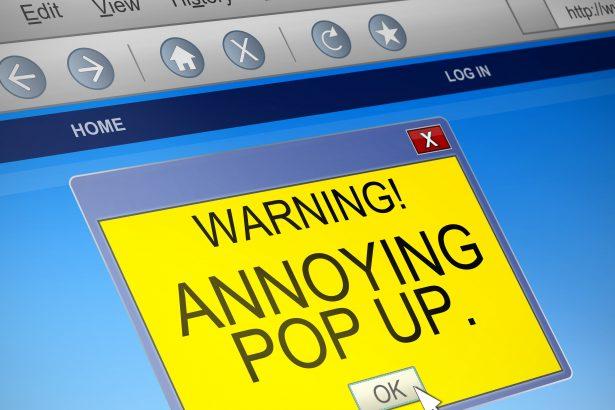


 Free Scan Available
Free Scan Available